Understanding Crypto Wallets
Crypto wallets are essential for securely storing digital assets like Bitcoin and Ethereum. They come in various forms, catering to different needs and security levels.
Types of Crypto Wallets
Different types of crypto wallets serve diverse purposes. Each type offers unique features suited to specific use cases:
- Hardware Wallets: Physical devices storing private keys offline. Known for high security, they include brands like Ledger and Trezor.
- Software Wallets: Applications installable on phones or computers. Examples are Exodus and Electrum.
- Online Wallets: Web-based platforms accessible via browsers. Coinbase and Blockchain.com are prominent examples.
- Paper Wallets: Physical printouts of keys or QR codes. Known for high security when properly handled.
Understanding the differences helps make informed choices for asset storage.
Hot Wallets vs. Cold Wallets
Hot wallets and cold wallets differ in connectivity and security:
- Hot Wallets: Always connected to the internet. They allow quick access and easy transactions. Popular among frequent traders, examples include mobile wallets like Trust Wallet and web wallets like MetaMask.
- Cold Wallets: Kept offline, drastically reducing hacking risks. Ideal for long-term storage. Hardware wallets and paper wallets fall under this category.
Choosing between hot and cold wallets depends on the balance of convenience and security required for different investment strategies.
Choosing the Right Wallet
Selecting the appropriate crypto wallet involves evaluating multiple factors to match your specific needs.
Evaluating Security Features
I prioritize wallets with robust security features. Hardware wallets, for example, provide offline storage, mitigating the risks of online threats. Look for wallets supporting two-factor authentication (2FA) and multi-signature options.
Reliable wallets might include encryption protocols, secure seed phrase storage, and regular security audits. Examples of secure wallets are Ledger Nano S and Trezor.
Considering User-Friendliness
For beginners, a user-friendly wallet is essential. Intuitive interfaces, clear instructions, and simple transaction processes are critical. Wallets like Exodus or Coinbase Wallet offer easy navigation and extensive support resources. Mobile wallets also provide on-the-go access, making them convenient for frequent transactions.
Supported Cryptocurrencies
Verify that the wallet supports your chosen cryptocurrencies. Multi-currency wallets, such as Trust Wallet or Atomic Wallet, allow you to manage different assets within a single app. This feature is vital if you plan to invest in various coins beyond Bitcoin and Ethereum. Check for regular updates to ensure ongoing compatibility with new tokens.
Choosing the right wallet is a balancing act of security, usability, and compatibility, tailored to your crypto engagement level.
Setting Up Your Crypto Wallet

It’s essential to know how to set up your crypto wallet after selecting the right type. Ensuring proper setup steps grants security and accessibility to your digital assets.
Downloading and Installing
First, download the wallet software from the official website. Avoid third-party sources to prevent compromise. For example, if using Exodus, visit the official Exodus website. Confirm the download file’s authenticity with checksums, if provided.
Next, follow installation instructions specific to your operating system. Ensure your device has updated antivirus software to avoid malware during installation.
Creating a New Wallet
Once installed, open the application. Choose the option to create a new wallet. Most wallets, like Trust Wallet, guide through setup with prompts. Set a strong, unique password; avoid reusing passwords. After creating the wallet, note any provided seed phrases or recovery keys. These keys are crucial for account recovery in case of device loss.
Backing Up Your Wallet
Backing up your wallet is crucial to avoid losing access. Store your seed phrases securely, using offline methods like writing them on paper and storing them in a safe place. Avoid storing backups digitally to minimize hacking risks.
Regularly update your backup after significant transactional activity or wallet changes. This practice ensures your assets remain protected if recovery is necessary.
Securing Your Crypto Wallet
Securing your crypto wallet is crucial for protecting your digital assets. Implementing strong security measures mitigates potential risks.
Setting Up Two-Factor Authentication
Enabling two-factor authentication (2FA) adds an extra security layer to your wallet. After setting a strong password, connect 2FA through apps like Google Authenticator or Authy. These apps generate unique, time-sensitive codes for each login attempt. Ensure 2FA is enabled immediately after wallet setup to maximize security from the beginning.
Safeguarding Your Private Keys
Private keys are central to accessing your crypto assets. Store private keys offline in secure locations. Use hardware wallets like Ledger or Trezor to manage them safely. Avoid sharing private keys under any circumstances. If private keys are exposed, consider transferring assets to a new wallet.
Keeping Up with Security Updates
Stay informed about the latest security updates for your wallet software. Regularly check for updates from official sources. Implement updates promptly to protect your wallet from vulnerabilities. Subscribe to official channels or blogs for real-time security alerts and updates.
Using Your Crypto Wallet
Once the crypto wallet is set up, it’s time to learn how to use it for transactions. I’ll go over receiving, sending, and tracking transactions.
Receiving Cryptocurrency
To receive cryptocurrency, share the public address. Each wallet generates a unique address for each transaction. Open the wallet, find the “Receive” tab, and copy the address. Share this with the sender. Make sure they send the correct cryptocurrency. If Bitcoin is to be received, the address must be for Bitcoin.
Sending Cryptocurrency
Sending cryptocurrency requires the recipient’s public address. Open the wallet, go to the “Send” section, and enter the recipient’s address. Double-check the address for accuracy to avoid loss of funds. Enter the amount and confirm the transaction. Some wallets allow setting the transaction fee, which affects the confirmation time.
Tracking Transactions
Track transactions using the wallet’s built-in features. Each blockchain transaction generates a unique ID, called a hash, used to track its status. Open the transaction history in the wallet, find the specific transaction, and copy the hash. Use a blockchain explorer (e.g., Blockchain.com) to enter the hash and view details like confirmations and timestamps.



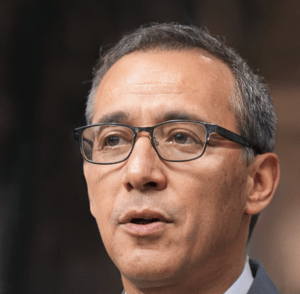 Founder & CEO
Daniel Anderson is the visionary founder and CEO of the website, leading the charge in revolutionizing the crypto space. With a deep understanding of blockchain technology and years of experience in the industry, Daniel has established himself as a key figure in the cryptocurrency world. His passion for decentralization and financial innovation drives the platform’s mission to deliver cutting-edge insights and resources for crypto enthusiasts, traders, and investors. Under his leadership, the website has grown into a trusted hub for the latest trends, news, and developments in the digital asset space.
Founder & CEO
Daniel Anderson is the visionary founder and CEO of the website, leading the charge in revolutionizing the crypto space. With a deep understanding of blockchain technology and years of experience in the industry, Daniel has established himself as a key figure in the cryptocurrency world. His passion for decentralization and financial innovation drives the platform’s mission to deliver cutting-edge insights and resources for crypto enthusiasts, traders, and investors. Under his leadership, the website has grown into a trusted hub for the latest trends, news, and developments in the digital asset space.
