Importance of Backing Up Your Crypto Wallet
Backing up a crypto wallet ensures access to digital assets even if the wallet’s physical device fails or data is lost. Crypto wallets can get corrupted, stolen, or accidentally deleted, leading to permanent asset loss without a backup.
For instance, the infamous case of James Howells, who lost 7,500 Bitcoin in 2013 due to a discarded hard drive, highlights the critical nature of backups. In 2021, Bitcoin’s valuation exceeded $40,000, making Howells’ loss worth over $300 million. A simple backup could’ve prevented this.
Hardware wallets like Trezor and Ledger offer secure backup features. They use seed phrases composed of 12-24 words, essential for wallet recovery. Storing these phrases securely is crucial.
Online wallets present different risks. Hacking and phishing attacks target them often. Using encrypted backups minimizes the damage if such attacks succeed. Ensure backups are stored offline for additional security.
Regular backup updates are indispensable to accommodate any new transactions. Perform backups after significant wallet activity to maintain up-to-date copies.
Multiple backup copies add an extra layer of safety. Store copies in different physical locations, such as a safe deposit box, to prevent simultaneous loss.
The volatile nature of cryptocurrency underscores the necessity of backing up a crypto wallet. It protects against various risks, ensuring continued access to digital assets.
Methods to Backup Your Crypto Wallet
Several effective methods exist to backup your crypto wallet, each offering different levels of security and convenience.
Writing Down Your Seed Phrase
Recording your seed phrase is essential for wallet recovery. Use a pen and paper to write down the seed phrase provided by your wallet software. Store the paper in a secure, private location. Consider using a fireproof safe for added security. Ensure no one else can access this phrase, as possession grants full control of your funds.
Using Hardware Wallets
Hardware wallets, such as Trezor and Ledger, come with built-in backup features. They generate a unique seed phrase during the initial setup. This seed phrase functions as a backup, allowing wallet recovery in case of device loss or damage. Transcribe this seed phrase onto a secure medium and store it separately from the wallet. Hardware wallets also offer robust protection against online threats.
Cloud-Based Backups
Cloud-based backups provide an additional layer of security. Encrypt your wallet file before uploading it to a cloud service like Google Drive or Dropbox. This ensures that even if the cloud service is compromised, unauthorized access to your funds remains highly unlikely. Regularly update the encrypted file to keep your backup current. While convenient, it’s crucial to use strong encryption to protect your data in the cloud.
Each method offers distinct advantages and can be combined for comprehensive backup and recovery strategies.
Steps to Backup Your Crypto Wallet
Backing up your crypto wallet is essential to protect your digital assets from unforeseen events.
Choosing a Secure Backup Method
Selecting a secure backup method is critical. I recommend starting with seed phrases, as they are often the most reliable. A seed phrase consists of 12-24 words generated when setting up your wallet.
Writing this down ensures you can restore your wallet if needed. Hardware wallets, such as Trezor and Ledger, come with built-in backup features that simplify the process. For cloud-based options, avoid saving the seed phrase in plain text; use encrypted storage solutions instead for added security.
Storing Backup Information Safely
Secure storage is crucial once you’ve backed up your wallet. Keep written seed phrases in a fireproof safe to prevent accidents or unauthorized access. For digital backups, opt for encrypted USB drives or other encrypted devices.
Diversifying storage locations increases safety; consider keeping multiple copies in separate, secure places. Avoid storing sensitive information online in plain text to minimize hacking risks.
How to Restore Your Crypto Wallet
Restoring your crypto wallet protects your digital assets and ensures you regain access after a loss or theft. Following these steps will make the process straightforward and secure.
Using Your Seed Phrase
Your seed phrase is vital for restoring your wallet. Open your crypto wallet app or software and select the restore option. Enter the seed phrase exactly as it was given—correct order, capitalization, and spacing are crucial. Once input correctly, the wallet will regenerate your original balance and transactions. Remember to keep your seed phrase secure, as anyone with access can control your wallet.
Restoring from a Hardware Wallet
If you used a hardware wallet like:
- Trezor
- Ledger
connect it to your computer and launch the wallet application. Select the option to recover the wallet and enter your seed phrase. The hardware wallet will sync and restore your assets if the seed phrase matches. Ensure your device firmware is up-to-date for compatibility and security.
Restoring from Cloud Backup
For wallets with cloud backup, reinstall the wallet app on your device. Log in using your credentials, then navigate to the restore section. Select the cloud backup option and follow the prompts to restore your wallet data. Ensure your cloud service is encrypted and secure, as this method relies on online storage, increasing potential vulnerability.
These methods ensure that you can restore your crypto wallet and safeguard your digital assets effectively.
Tips for Ensuring Backup Safety

When securing your crypto wallet backups, implementing multiple strategies enhances safety and protects from potential loss.
Keeping Multiple Backups
Store backups in several secure locations. Use a combination of physical and digital storage methods. For example, write down your seed phrase on paper and store it in a fireproof safe. Also, consider encrypted USB drives as an additional layer of security. Diversifying your backup locations minimizes risk from a single point of failure.
Avoiding Phishing and Scams
Always be cautious of unsolicited communications asking for your wallet information. Scammers often imitate legitimate services to steal your data. Verify the source before entering your seed phrase or private keys. Use two-factor authentication (2FA) to add an extra security layer. Scammers find it more challenging to breach accounts with 2FA. Employing these practices keeps your crypto assets safer.
Regularly Updating Backups
Update your backups regularly, especially after significant wallet activity. Consistent updates ensure you have the latest wallet information secured. Missing updates could leave you vulnerable if you restore an outdated backup. Keeping your backups current helps maintain access to your crypto assets at all times.
Common Mistakes and How to Avoid Them
Avoiding common mistakes can prevent loss and simplify the backup and restoration process for your crypto wallet. Here are some key errors and ways to avoid them:
- Not Backing Up Regularly
Regular backups ensure the latest wallet information is secured. Avoid this mistake by setting a fixed schedule for creating backups. Use reminders on your devices to stay consistent. - Neglecting to Encrypt Backups
Encrypting backups adds a layer of security. Failing to do so can leave them vulnerable to hacks. Always use strong encryption techniques when storing backups on digital platforms. - Improper Storage of Seed Phrases
Storing seed phrases improperly can lead to irreversible damage. Use durable, water-resistant materials like metal plates for writing them down. Keep them in multiple secure locations. - Relying on One Backup Location
Storing all backups in one place risks total loss. Distribute backups across various secure areas. Consider using a combination of physical and cloud-based storage methods. - Sharing Seed Phrases Online
Sharing seed phrases or private keys through messages or online forms exposes them to phishing attacks. Always enter this sensitive information directly into wallets or secure applications after verifying sources. - Ignoring Software Updates
Updates often include critical security patches. Ignoring them can leave wallets exposed. Regularly check for and install updates to maintain optimal security. - Using Weak Passwords
Weak passwords simplify unauthorized access. Always use complex, unique passwords for all backup locations and wallet-related services. Consider using a password manager to keep track of them.
By recognizing and addressing these common mistakes, you can better protect your crypto wallet and ensure seamless access and recovery.



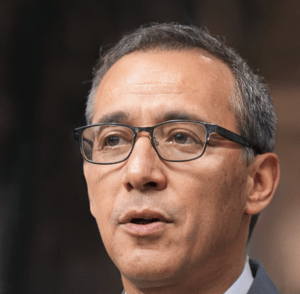 Founder & CEO
Daniel Anderson is the visionary founder and CEO of the website, leading the charge in revolutionizing the crypto space. With a deep understanding of blockchain technology and years of experience in the industry, Daniel has established himself as a key figure in the cryptocurrency world. His passion for decentralization and financial innovation drives the platform’s mission to deliver cutting-edge insights and resources for crypto enthusiasts, traders, and investors. Under his leadership, the website has grown into a trusted hub for the latest trends, news, and developments in the digital asset space.
Founder & CEO
Daniel Anderson is the visionary founder and CEO of the website, leading the charge in revolutionizing the crypto space. With a deep understanding of blockchain technology and years of experience in the industry, Daniel has established himself as a key figure in the cryptocurrency world. His passion for decentralization and financial innovation drives the platform’s mission to deliver cutting-edge insights and resources for crypto enthusiasts, traders, and investors. Under his leadership, the website has grown into a trusted hub for the latest trends, news, and developments in the digital asset space.
